You can enter superscripts or subscripts for variables in one of these ways:
- From the data entry box, enter the expression you want sub/superscripted, highlight the terms and click the Subscript
 or Superscript
or Superscript  button.
button.
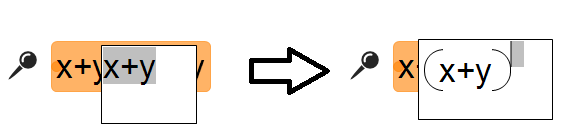
- From the data entry box, click the Sub/Superscript button and type the values into the grey boxes.
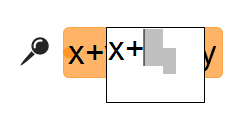
Note: Make sure the cursor is positioned at the left side of the gray box before typing the sub/superscript.
- Another way to make a subscript is to use square brackets - A[1] =
